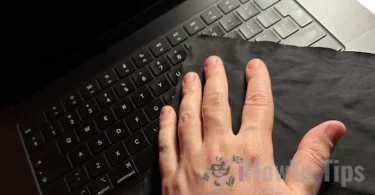在將損壞的 iPhone 送到授權服務中心之前 Apple,第一個條件是不再與位置服務關聯 Find My。在本教學中,您將了解如何刪除有缺陷的 iPhone Find My 在將其送去維修之前。 也適用於設備:iPad、 iPod touch 或 Apple Watch.
當 iPhone 或 iPad 裝置有缺陷且根本無法開啟時,無法再從設定中停用該服務。設備所有者需要透過電腦登入該帳戶 iCloud 在設備上進行身份驗證。
如何刪除有缺陷的 iPhone Find My 維修前 – iCloud.COM
如果您的 iPhone 損壞並且需要將其送修,則必須將其從服務中停用 Find My.
1.你打開 icloud.COM 在計算機的瀏覽器中(Windows, macOS, Linux) 並使用您的帳戶登錄 Apple 在 iPhone 裝置上找到的 ID。 Sign in.
2. 在線申請 Find My 您的 iCloud要。
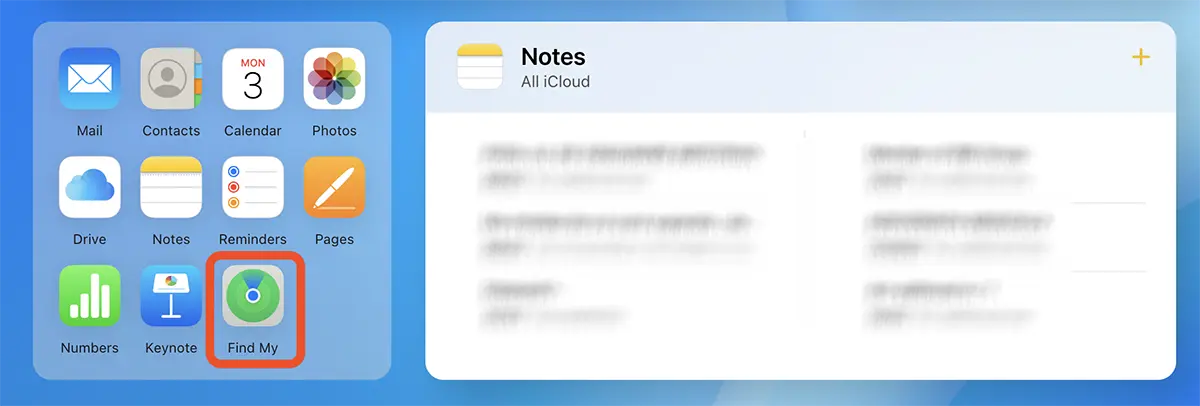
您可以在線訪問該服務 Find My 並從菜單中 iCloud.com 在右上角。
3. 從設備清單中,前往您需要停止服務的 iPhone 設備,然後按一下「x“。
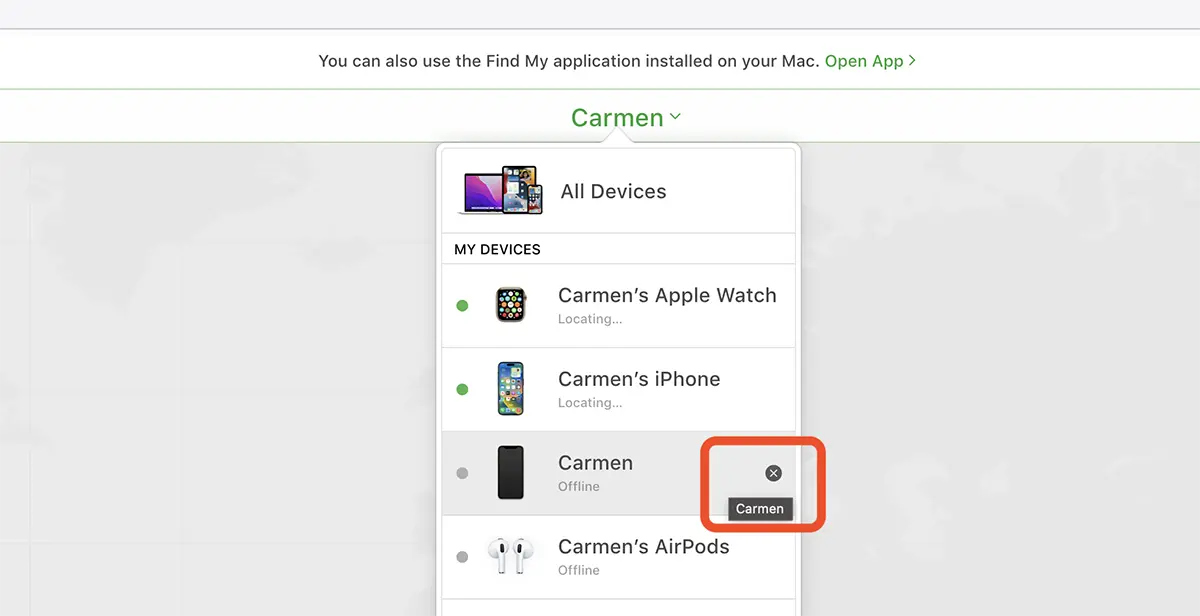
4。 “Remove iPhone”。 單擊對話框中的“刪除”按鈕。 您需要重新輸入您的帳戶密碼 Apple.
Remove iPhone?
This iPhone is linked to your Apple ID.
Removing this iPhone will allow it to be activated and used by another person.
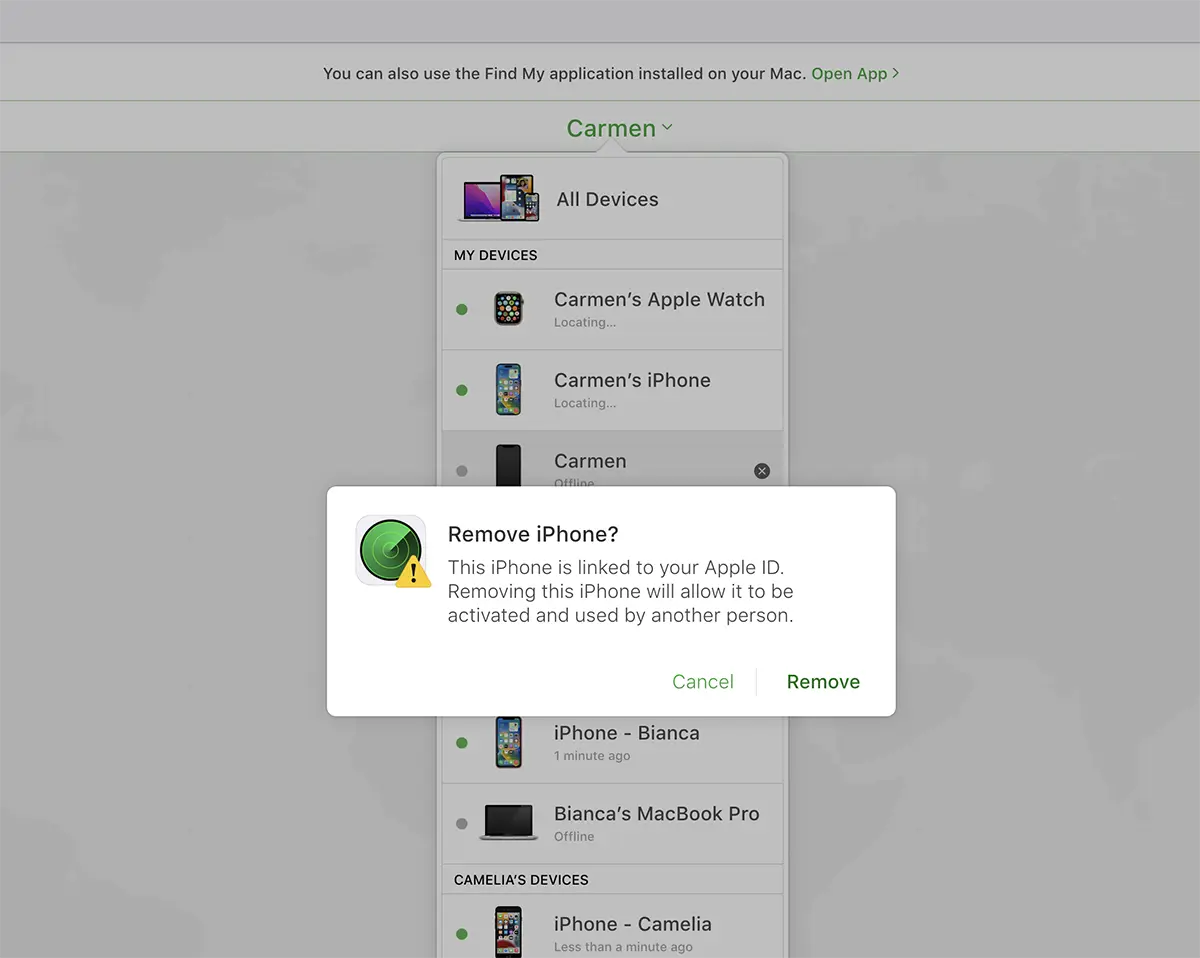
完成此步驟後,iPhone 就可以安全地送去維修中心進行維修或更換。
當您想要出售或贈送您的 iPhone、iPad 或 Apple Watch 另一個人。