Fix powerd 100% CPU usage 是這個時期在操作系統上遇到的異常 macOS Ventura. 過度消耗進程的CPU資源 powerd 線人臉 MacBook / Mac 異常嘈雜。 這也是可以理解的。 過多的 CPU 消耗會導致處理器升溫,並且通風系統會嘗試將其冷卻。 幸運的是 還有一個解決方案 為 解決 這 CPU消耗過多 過程的 powerd.
目錄
他為什麼要消費? powerd 100% – 105% 中央處理器
問題來自添加的功能 Apple 對於郵件應用程序 macOS Ventura, iOS的16 si iPadOS 16. Mail 應用程序的新功能允許用戶編程自動發送電子郵件的時間和日期。 此操作可通過編程任務進行。
% pmset -g sched
Scheduled power events:
[0] wake at 04/12/62 02:47:16 by 'com.apple.alarm.user-visible-com.apple.email.SendLaterDelivery' User visible: true
[1] wake at 04/12/62 02:47:16 by 'com.apple.alarm.user-visible-com.apple.email.SendLaterDelivery' User visible: true
[2] wake at 04/12/62 02:47:16 by 'com.apple.alarm.user-visible-com.apple.email.SendLaterDelivery' User visible: true電力系統將盡力阻止進入 sleep 執行計劃的任務,但事情變得有點瘋狂,進入了進程的死循環 powerd 它使用時間異常長。 通常情況下 powerd 它應該消耗 0.1% 的 CPU,但它達到了 104% - 105% 的 CPU。
% pmset -g assertions
2022-08-07 11:07:05 +0300
Assertion status system-wide:
BackgroundTask 0
ApplePushServiceTask 0
UserIsActive 1
PreventUserIdleDisplaySleep 0
PreventSystemSleep 0
ExternalMedia 0
PreventUserIdleSystemSleep 1
NetworkClientActive 0
InternalPreventSleep 1
....
pid 115(powerd): [0x000002bf000d90a5] 00:00:00 InternalPreventSleep named: "com.apple.powermanagement.wakeschedule"
Timeout will fire in 5 secs Action=TimeoutActionRelease
pid 115(powerd): [0x000002bf000d90a6] 00:00:00 InternalPreventSleep named: "com.apple.powermanagement.wakeschedule"
Timeout will fire in 5 secs Action=TimeoutActionRelease
pid 115(powerd): [0x000002bf000d90a7] 00:00:00 InternalPreventSleep named: "com.apple.powermanagement.wakeschedule"
Timeout will fire in 5 secs Action=TimeoutActionRelease
pid 115(powerd): [0x000002bf000d90a8] 00:00:00 InternalPreventSleep named: "com.apple.powermanagement.wakeschedule"
Timeout will fire in 5 secs Action=TimeoutActionRelease
pid 115(powerd): [0x000002bf000d90a9] 00:00:00 InternalPreventSleep named: "com.apple.powermanagement.wakeschedule"
Timeout will fire in 5 secs Action=TimeoutActionRelease
pid 115(powerd): [0x000002bf000d90aa] 00:00:00 InternalPreventSleep named: "com.apple.powermanagement.wakeschedule"
Timeout will fire in 5 secs Action=TimeoutActionRelease
pid 115(powerd): [0x000002bf000d90ab] 00:00:00 InternalPreventSleep named: "com.apple.powermanagement.wakeschedule"
Timeout will fire in 5 secs Action=TimeoutActionRelease
pid 115(powerd): [0x000002bf000d90ac] 00:00:00 InternalPreventSleep named: "com.apple.powermanagement.wakeschedule"
Timeout will fire in 5 secs Action=TimeoutActionRelease
pid 115(powerd): [0x000002bf000d90ad] 00:00:00 InternalPreventSleep named: "com.apple.powermanagement.wakeschedule"
Timeout will fire in 5 secs Action=TimeoutActionRelease
....它肯定需要一個 fix powerd 100% CPU,因為您實際上不能再在 MacBook 上工作了,而且我們知道過熱也會導致電池性能下降。 t85o381l4ur3n71u
如何 fix powerd 100% CPU - macOS Ventura
最簡單的解決方案是停止所有計劃的電源任務。 在終端中執行命令行:
sudo pmset schedule cancelall執行命令後, powerd 它會立即下降到 0.1% CPU 和風扇 Mac 他們不會再製造噪音了。
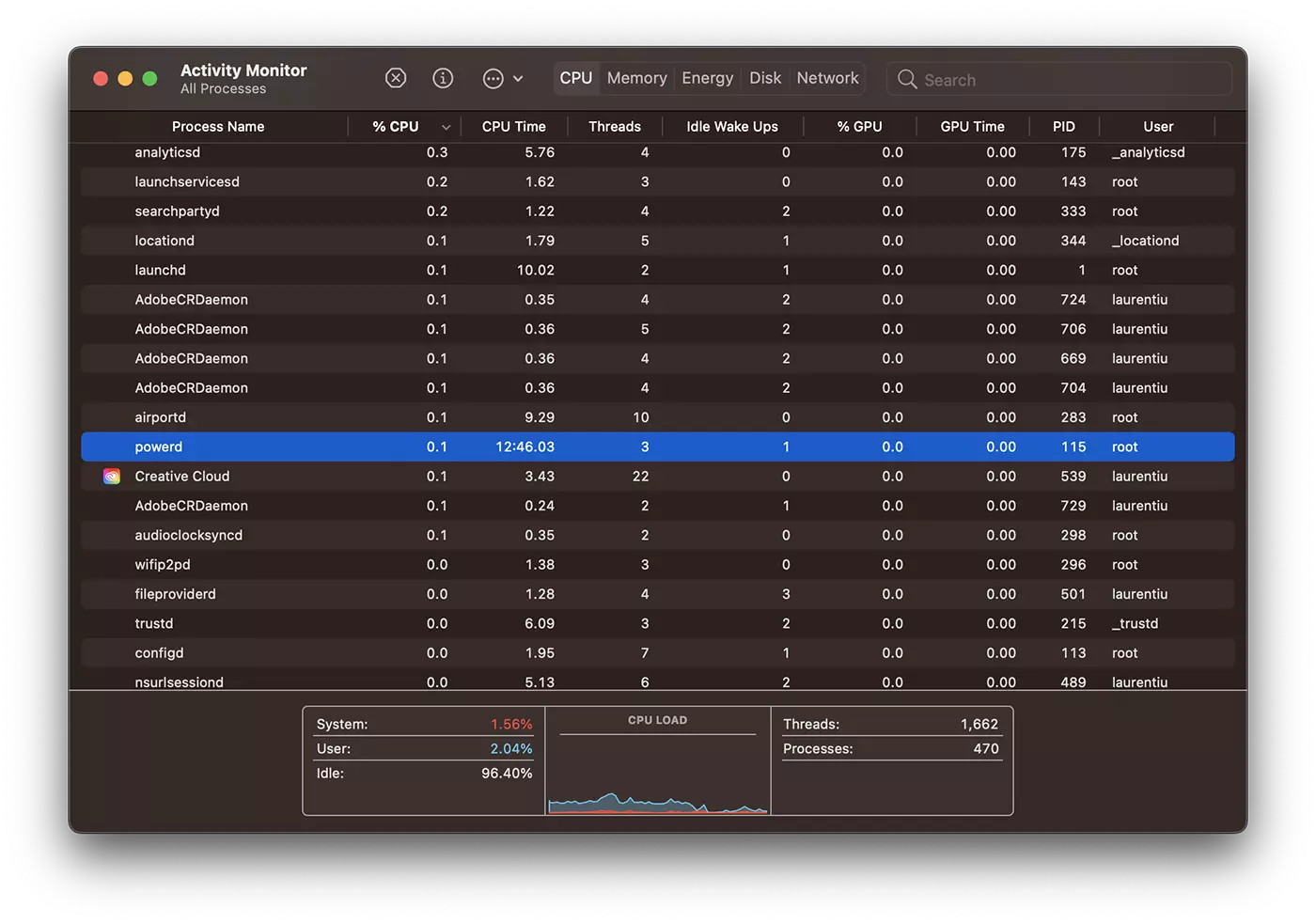
最有可能的 Apple 將在以後的更新中解決這個問題 macOS Ventura Beta版。
這樣您就不需要教程,例如 “How to fix powerd 100% CPU” 我不建議安裝 beta 版本,除非在非生產力設備上。
就我而言,這個過程的問題 powerd 在我使用該功能後出現 Send Later pe iOS 16. 設備之間的同步接管了 MacBook 上的任務。


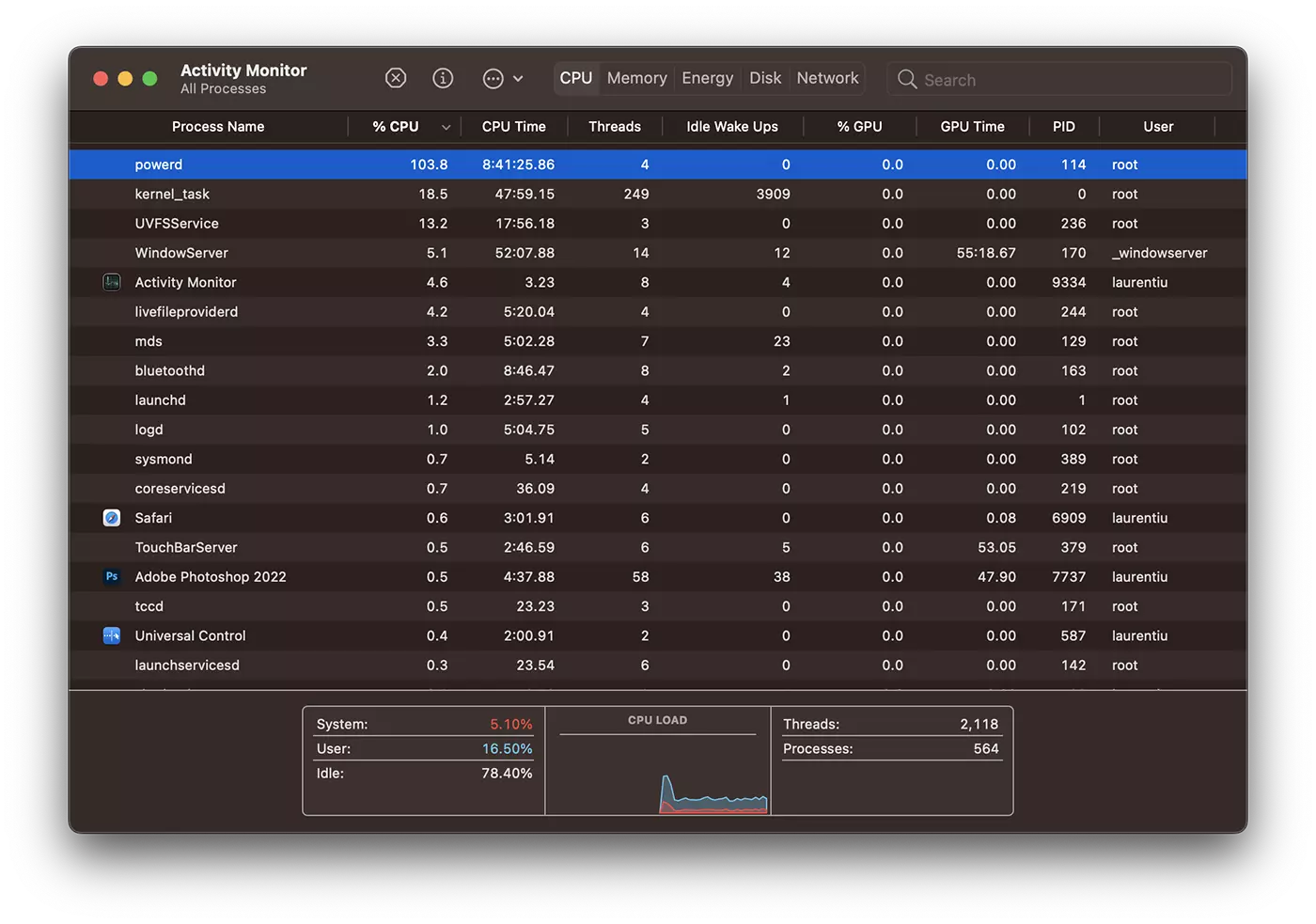










Спасибо добрые люди),我已經更換了導熱膏,我認為冷卻器不會被切掉。 一個核心被加載到 100%,因為這個核心使其餘的標準過熱,並且冷卻器最大打開(
我有這個問題。 Man konne zusehen, wie der Akku in die Knie ging。 Fast im Minutentakt 1% runter。 Ich war in großer Sorge, da ich so meine Arbeit beim Kunden nicht wahrnehmen konnte。
我在 Terminal ein、dann das Systempasswort 和 siehe da-der Prozess ging sofort herrunter 和 binnen 30 Sekunden folgte der Lüfter und der Macbook war wieder leise und sanft wie gewohnt 閒聊。
Danke,Danke,Danke for diesen tollen Tipp。
Wunderbar, dass es Menschen wie Dich gibt, die Ihr Wissen und Erfahrungen hier gratis zur Verfügung stellen. 你很優雅!