如果你有一個 Apple Watch 您想出售或贈予他人,您需要知道如何重置 Apple Watch 到出廠設置。 您應該知道,從手錶菜單進行簡單的重置是不夠的。
在 Apple Watch 您的 Settings → Genereal → Reset 可以刪除所有內容並重置時鐘,但如果 Activation Lock (解鎖代碼)處於活動狀態,即使在初始化後也會保留。 這樣,對 Apple Watch 被盜或丟失,其他人將無法使用它。
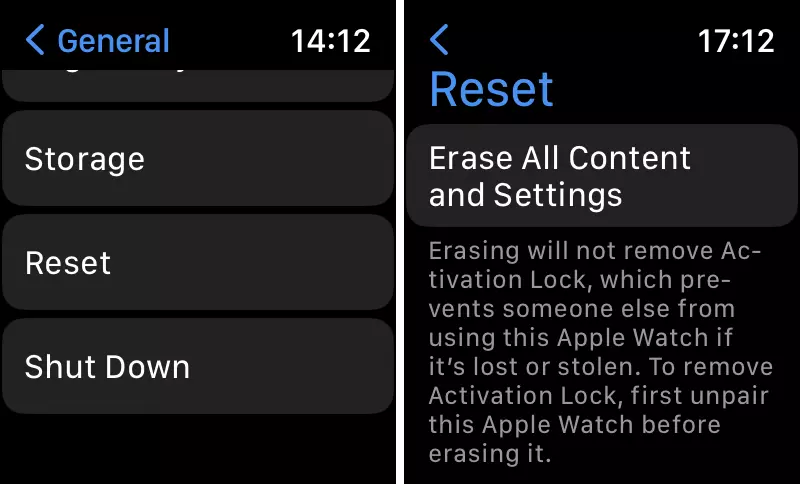
一個總復位 Apple Watch 您想出售或贈予他人,只能在 iPhone 的幫助下完成。 Unpair.
你如何重置 Apple Watch 恢復出廠設置並禁用激活鎖
首先,你必須要有一部iPhone Apple Watch 是同步的。 Pair.
1.打開應用程序 Watch 從 iPhone 的第一個設定頁面 (My Watch), 按左上角的 All Watches.
2.按下標誌 “i” 右邊 Apple Watch 您想要完全重置並將其從您的帳戶中完全刪除。 在我的示例中,我想刪除 Apple Watch 鋁製 44 毫米錶殼。
Unpair Apple Watch.
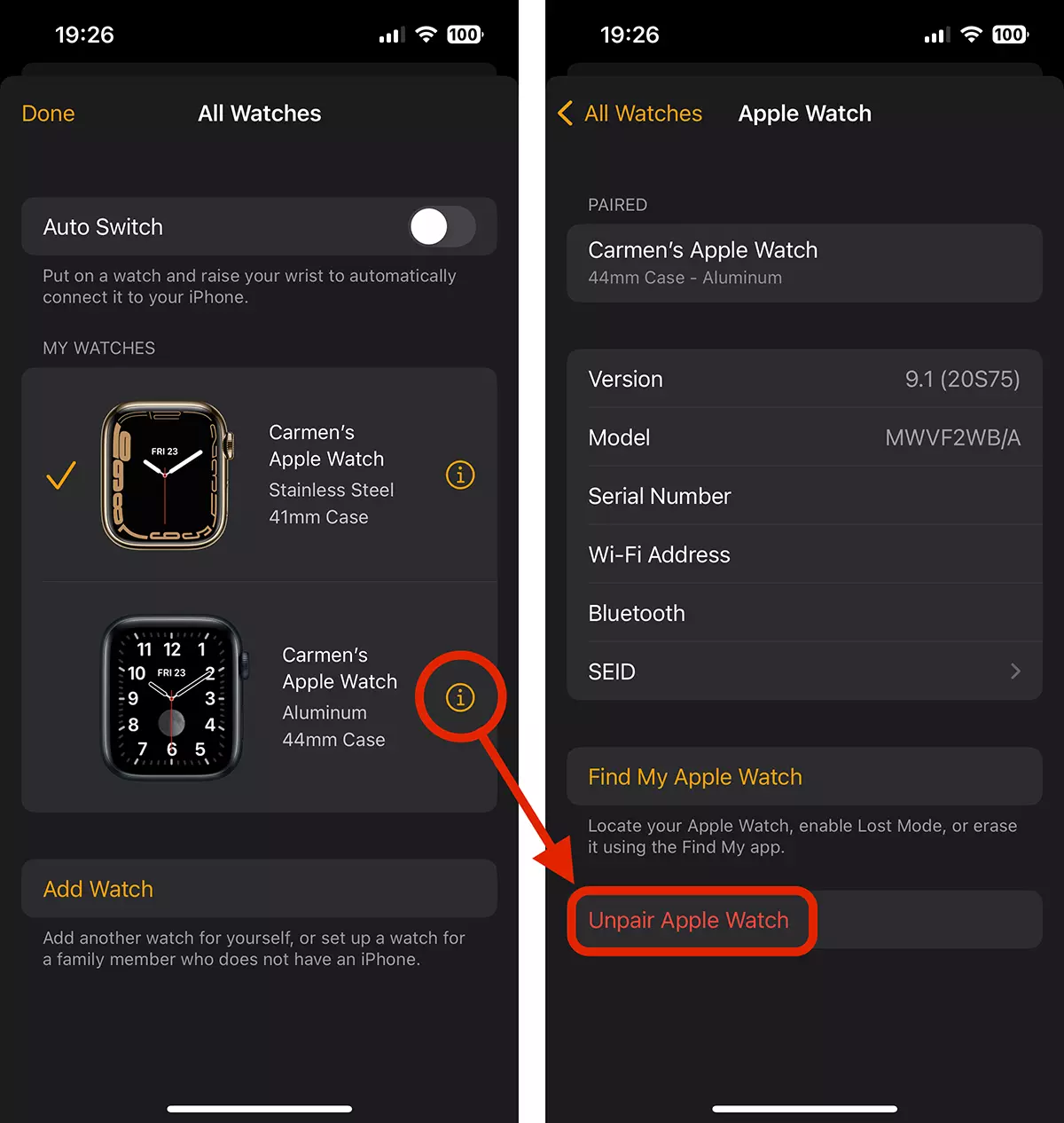
3.確認取消配對 Apple Watch 然後輸入密碼 Apple ID (iCloud) 並等待過程完成“Unpairing Apple Watch“。
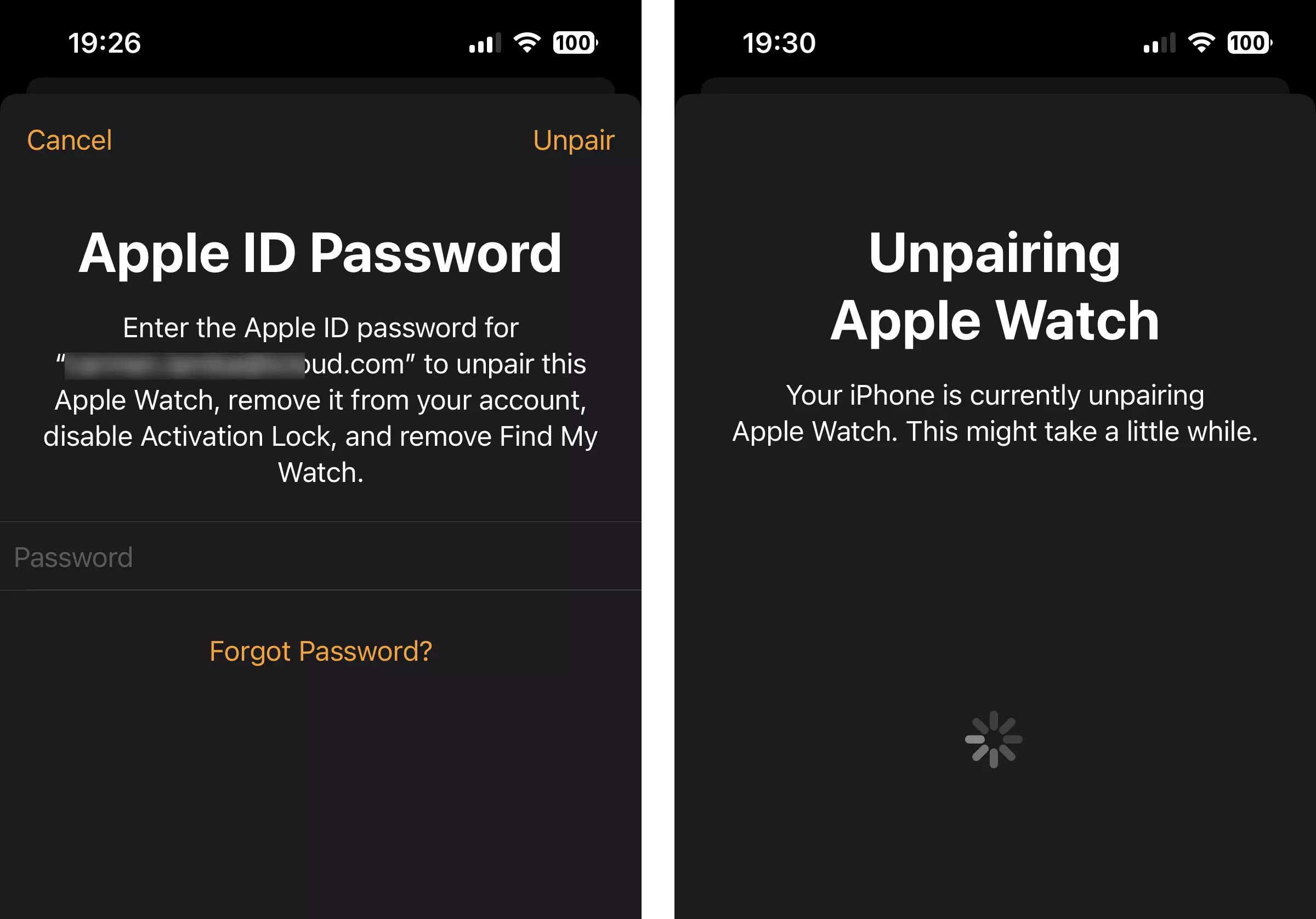
重置後 Apple Watch 可以出售或贈予他人。 手錶已從您的帳戶中刪除。 Apple 連同上面的所有數據和設置。











